
Presentare il servizio SOCaaS di sicurezza gestito, offerto dalla Secure Online Desktop per l’identificazione, la gestione e la risposta ai Cyber Threat.
DESTINATARI
Coloro che in azienda si occupando di Cyber Security come: CISO, CSO e IT Manager.
PROGRAMMA
Di seguito il programma dell’evento:
- – Presentazione Secure Online Desktop
- – SOCaaS cosa è, a cosa serve, a chi è rivolto
- – Securonix who we are
- – Gartner MQ SIEM and market recognition
- – Key Strenghts of Next Gen SIEM Solution
- – Unified SaaS platform – Cloud Native
- – Basic Architecture / data ingestion / integration
- – Super Enrichment / ML Analytics
- – Out of the Box content
- – SOC operating models
RELATORI
- – Giuseppe De Santis – Responsabile commerciale di Secure Online Desktop
- – Michele Guglielmo – Regional Sales Director South Europe at Securonix
- – Stefano Radaelli – Senior Sales Engineer at Securonix
DURATA
90 minuti
SPONSOR/PARTNERS
REGISTRAZIONE
Registrati gratuitamente qui: https://meet.zoho.eu/ofzqEozewI

Presentare il servizio SOCaaS di sicurezza gestito, offerto dalla Secure Online Desktop per l’identificazione, la gestione e la risposta ai Cyber Threat.
DESTINATARI
Coloro che in azienda si occupando di Cyber Security come: CISO, CSO e IT Manager.
PROGRAMMA
Di seguito il programma dell’evento:
- – Presentazione Secure Online Desktop
- – SOCaaS cosa è, a cosa serve, a chi è rivolto
- – Securonix who we are
- – Gartner MQ SIEM and market recognition
- – Key Strenghts of Next Gen SIEM Solution
- – Unified SaaS platform – Cloud Native
- – Basic Architecture / data ingestion / integration
- – Super Enrichment / ML Analytics
- – Out of the Box content
- – SOC operating models
RELATORI
- – Giuseppe De Santis – Responsabile commerciale di Secure Online Desktop
- – Michele Guglielmo – Regional Sales Director South Europe at Securonix
- – Stefano Radaelli – Senior Sales Engineer at Securonix
DURATA
90 minuti
SPONSOR/PARTNERS
REGISTRAZIONE
Registrati gratuitamente qui: https://meet.zoho.eu/gzaZ6Kpz5p

Secure Online Desktop offers a Videoconferencing platform (cloud conference) that does not require any installation of dedicated software on the computer. The only requirements to be met are Adobe Flash support and an internet connection.
Video call features include real-time sharing of audio, video, presentations, screen sharing. But not only, also collaboration tools among the participants such as: the blackboard, the shared notes, the surveys and the breakout rooms. It is also possible to record sessions for later playback.
Videoconferencing platform – Introduction to Cloud Web Conference
SOD – Cloud Web Conference is HTML5-based web software offered as a service (SaaS). Unlike many commercial video conferencing platforms that require software installation, Cloud Web Conference works in a normal browser. Just connect through a link to participate in the video call. The service provides high quality audio, video and screen sharing. This is possible using the browser’s built-in support for Web Real-Time Communication (WebRTC) libraries.
Mobile support
Secure Online Desktop’s Web Cloud Conference has a mobile first design, like many modern web applications. This means that its interface has been designed with mobile devices in mind. As for desktop use, there is no app to download or install, because the application runs inside the browser.
Functionality for learning and collaboration
The features offered by the Cloud Web Conference platform are suitable both for use in education and in professional collaboration.
The communication provides for a moderator, who has greater control over the functionality, and for participants who have limited possibilities. The moderator acts as host of the video call, can silence the participants, assign them to separate classrooms, share polls and interrupt the entire conference. Participants can also actively intervene only if the moderator allows it through the appropriate functions.
Public and private chat
Within SOD – Cloud Conference it is always possible to communicate through a chat. This can be public, and therefore visible to all participants, or private, therefore visible only to some of them.
Audio and webcam sharing
Those attending the meeting can decide whether to do it with the microphone on or off. In any case, you can activate and deactivate it later.
The moderator has the option to limit the participants’ audio interactions. This prevents audio from being shared with others if not needed. If the moderator does not prevent it with the appropriate function, participants can still intervene by enabling their own microphone.
It is possible to participate in the videoconference with your webcam: In this case you can eliminate distractions by closing parts of the interface that are not necessary, for example the public chat or the shared whiteboard.
Videoconferencing platform – Multi-user shared whiteboard
The blackboard is always available to the moderator. In addition to the use of various tools for drawing and managing images on the blackboard, it is possible to share it with the participants. These can intervene using it in turn, selecting different colors to distinguish their intervention.
Share presentations, videos and screens
The moderator can upload a presentation file to the videoconference platform. The software will show the presentation on the screen, without the inconvenience of having to download the file to all participants. It is however possible for the moderator to give the possibility to download the presentation file.
Similarly, it is possible to show participants a YouTube video through a link. The video is shown via the moderator screen, so as not to commit additional bandwidth to the participants.
Finally, the moderator can choose whether to show the participants their screen. It is possible to show the whole screen or only the window of an application already open.
Separate classrooms
It is also possible to create separate rooms and assign participants to them. These are used for collaboration in groups within the same video call. The moderator can create the rooms, assign the participants to them, or leave them free to choose independently. He can also listen to what’s going on in every single room, or actively participate like the others.
Videoconferencing platform – A solution suitable for everyone
The Cloud Web Conference system offers fundamental functions for a teacher to involve his students in learning. Through the same characteristics, collaboration between colleagues is possible and, indeed, facilitated by such a complete videoconference platform.

Only a few months in this 2020 and we have experienced, despite ourselves, a need for remote communication that we did not have before. The world of work has (re) discovered smart working and has quickly had to adapt to new needs. One of these is to offer an adequate communication method that includes the possibility of teleconferencing, webinars and video calls in general.
What are webinars
The technology that allows us this type of interaction has been around for a few years. Only from 2017-18, however, was it starting to catch on. Especially through the dissemination of webinars, often offered for free as a brand awareness tool.
The word webinar is the union of two English words web and seminar, in Italian they are also called video conferences or video calls. A webinar is, in essence, an online meeting or presentation that takes place in real time. The Internet acts as a communication vehicle between speakers and the public.
The main feature of live video conferencing is interactivity and the ability to discuss, send and receive information in real time.
Use of the tool
Through a dedicated software, many interesting events can be organized, both for individuals and for companies.
– Webinar: meetings where a speaker presents a topic to a virtual audience. Communication is usually one-way and the public can only intervene if the moderator grants it.
– Video call: an equal interaction between two or more people. This exchange of information takes place bi-directionally, as in a normal conversation.
– Videoconference or conference call: Similar to video calls, but in the workplace. During a video conference, the results of the teams involved in a project are often shared. Or new products are presented or some problems are also exposed. In short, what normally happens in a business meeting.
Webinar features
Almost all the software available for remote audio / video interaction offer very interesting features.
Screen sharing and presentation: One of the participants shares the screen with the others. Showing a PowerPoint presentation in this way is very simple, for example.
Whiteboard: Some programs offer the use of a blackboard for the moderator of the meeting. Very interesting for school videoconferences, or to actively show current data and patterns.
Webcam sharing: Webcam sharing is always present and has the only limitation of requiring more bandwidth than audio sharing. The webcam is usually turned off to the public during webinars or in calls with many participants.
Public chat: Participants have the opportunity to write in a chat during the online event. It is useful for asking questions in writing. In fact, when the event includes many spectators, taking away the possibility of speaking prevents the moderator from being disturbed.
Conference Notes: During a webinar it is often useful to be able to take notes. In professional tools this feature allows you to save your notes once the video conference has ended.
Main advantages
Webinars make it possible to hold conferences and meetings at any time and place. Anyone can attend a webinar without leaving work or while at home, on a business trip or even on vacation.
The only thing to keep in mind is that everyone must have the same software and the same version. It often happens, however, that the participants have not installed the necessary software, or that their version is not updated.
To solve the problem, some services are offered with only the web interface, which does not require installation. The only thing needed is an internet connection.
For the work
When a video calling tool is implemented in the work routine, it is essential that it is reliable and professional.
The Cloud Web Conference system does not require any installation, it is accessible from any browser and from any computer.
Some important features for the moderator:
– Screen sharing
– Use of a virtual whiteboard
– Disable audio to participants to avoid distractions
For participants in a video conference:
– Ability to take notes
– Use of a chat
– Possibility to emphasize different parts of the interface to give greater prominence to the video or presentation, if necessary
The use of dedicated online software lightens the employees’ computers, requiring no installation. Videoconferencing with teams, or promotional webinars are greatly facilitated in the creation and sharing.
[btnsx id=”2931″]
Useful links:
Cloud Services
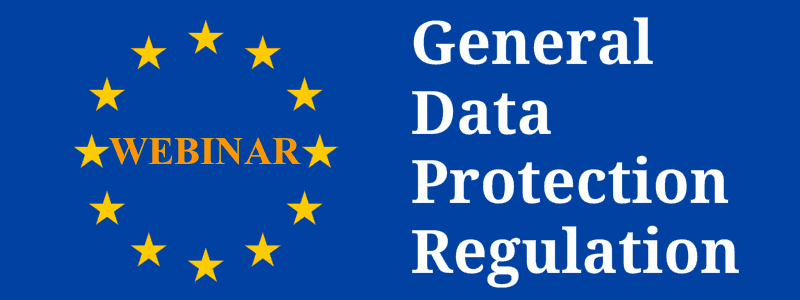
TIPOLOGIA
Webinar (registrazione obbligatoria)
OBIETTIVI
I nuovi modelli di sviluppo (Industria 4.0, PA Digitale, Sanità Digitale) e le nuove tecnologie (Big Data, IoT, Cloud e altro ancora) possono avere successo solo se chi ne può beneficiare (i cittadini, gli enti, le imprese) e’ confidente nel poterli utilizzare in sicurezza e nel rispetto della riservatezza. A fronte delle crescenti minacce e violazioni ai dati e alle informazioni -comprese quelle riguardanti la sfera privata delle persone- com’e’ possibile accrescere la fiducia degli utenti?
Il seminario si propone di illustrare come affrontare le minacce ai dati personali ed aziendali anche alla luce del Regolamento Europeo per la Protezione dei Dati entrato in vigore a Maggio 2016. Si affronteranno le misure tecniche ed organizzative e le figure professionali necessarie (es. il Data Protection Officer) che consentiranno di ridurre i rischi operativi e legali per le aziende e gli enti.
DESTINATARI
Il seminario è rivolto a tutti coloro che in azienda hanno una responsabilità sul trattamento dei dati e sulla sicurezza nella loro gestione. IT manager, CSO, responsabili del personale, e molte altre figure aziendali dovranno confrontarsi con la nuova normativa e con le nuove minacce che quotidianamente emergono.
Le sanzioni possono arrivare fino a € 20.000.000 o al 4% del fatturato annuo.
PROGRAMMA

DOCENTI
Ing. Venuti Piergiorgio, Ing. Raimondi Paolo; Ing. Traversa Paolo, Ing. Romani Giorgio.
DURATA
3 ore
[btnsx id=”2929″]
Preferisci essere presente all’evento fisicamente e puoi raggiungerci nella sede di Reggio Emilia? Registrati allora all’evento qui, avrai la possibilità di conoscerci dal vivo.
[btnsx id=”5489″]
SPONSOR/PARTNERS
[smls id=”5467″]
Customers
Twitter FEED
Recent activity
-
SecureOnlineDesktop
Estimated reading time: 6 minutes L'impatto crescente delle minacce informatiche, su sistemi operativi privati op… https://t.co/FimxTS4o9G
-
SecureOnlineDesktop
Estimated reading time: 6 minutes The growing impact of cyber threats, on private or corporate operating systems… https://t.co/y6G6RYA9n1
-
SecureOnlineDesktop
Tempo di lettura stimato: 6 minuti Today we are talking about the CTI update of our services. Data security is… https://t.co/YAZkn7iFqa
-
SecureOnlineDesktop
Estimated reading time: 6 minutes Il tema della sicurezza delle informazioni è di grande attualità in questo peri… https://t.co/tfve5Kzr09
-
SecureOnlineDesktop
Estimated reading time: 6 minutes The issue of information security is very topical in this historical period ch… https://t.co/TP8gvdRcrF
Newsletter
{subscription_form_1}© 2024 Cyberfero s.r.l. All Rights Reserved. Sede Legale: via Statuto 3 - 42121 Reggio Emilia (RE) – PEC [email protected] Cod. fiscale e P.IVA 03058120357 – R.E.A. 356650 Informativa Privacy - Certificazioni ISO














